
The platform does not allow you to view other people's content. But we have some great tips for you.
Published
Are you exhausted after a difficult day at work? Are you emotionally drained and need time without being disturbed by the constant flood of social media like Instagram notifications? It’s understandable. It can be irritating, especially when your screen constantly lights up with alerts. Some people even change their IG name to confuse followers, while others turn on the quiet mode.
So, if the last option sounds like a solution you’re after, this review will be useful for you to read. Here, you will find out about quiet mode meaning, how to turn on quiet mode, and the simplest methods to turn it on or off on your IG account.

Before we start, let’s explain the meaning of quiet mode. Quiet mode on IG is a special feature available to all Insta users. It enables users to stop all notifications they receive from the platform (info about new text messages, comments received, likes, responses to stories, etc.).
Support Center says this feature works every night from 11 PM to 7 AM, but you can edit these hours in “Settings”. When you turn on silent mode Insta on your account, you can still use app to send and receive text messages. But what will change? Your activity status will change to “In quiet mode”, and the green active dot will change to a moon icon. So, if someone decides to DM you, they’ll see you put quiet mode.
If they message you, they will receive an auto-reply explaining that you won’t be notified until you switch off your quiet mode. As soon as you switch it off, you will receive a summary of any new notifications or messages you received while in quiet mode. This feature is a convenient and simple way to avoid unwanted notifications during sleep, work meetings, or other times when you need to focus.
If you are interested in how to go on quiet mode follow the steps below:
Note: Quiet mode mutes your notifications for up to 12 hours.
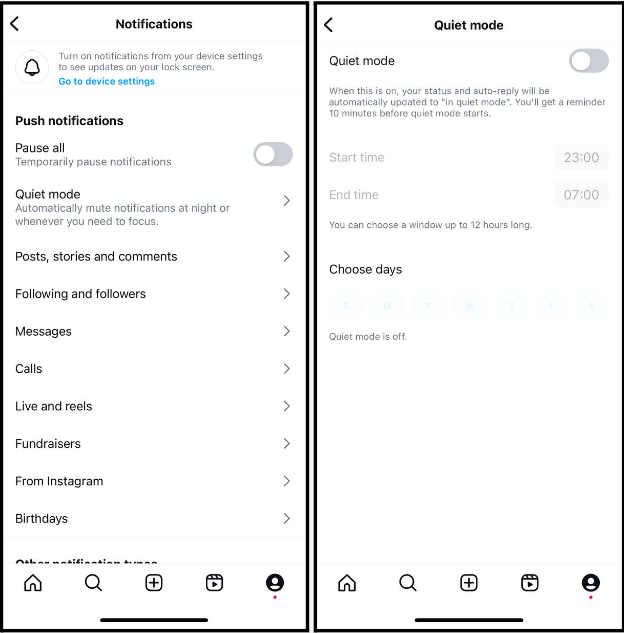
Are you interested in how to disable the quiet mode on Insta? Want to get notifications again? Here is a detailed step-by-step guide on how to get out of quiet mode.
By now, you know the meaning of quiet mode. It’s time to use the feature! Well, but how does the quiet mode on social media like Instagram work? Here’s quick but detailed information to explain its performance.
IG’s quiet mode feature enables users to manage notifications and minimize distractions during crucial moments such as important meetings, exams, sleep, weekends, or when unwinding after a stressful day at work. This feature is handy for setting time limits on social media usage, promoting a healthier balance between online engagement and real-life activities.
Insta offers a solution to this problem subtly but effectively: quiet mode. By enabling quiet mode, you can control your notifications and reduce distractions, allowing you to focus on what truly matters.


Quiet mode may be handy for kids, as it can help them focus on important tasks, study, exams and manage their time effectively. Of course, explaining the importance of managing their time for social media is highly important for parents. They should tell them that setting boundaries with quiet mode allows them to stay focused on their responsibilities and create a healthy balance between online activities and real-life interactions.
Using the quiet mode is highly useful and can help in many cases, including, but not limited to:

Add it to the growing problem of social media addiction. According to a study published in the Journal of Behavioral Addictions, 33.5% of participants are reported to be showing its signs. Children with IG addiction make their accounts private, log out from their IG accounts, do not let their parents see the content they share publicly, and react aggressively to all tries to explain why it is important to spend less time on Insta or at least turn on the quiet mode.
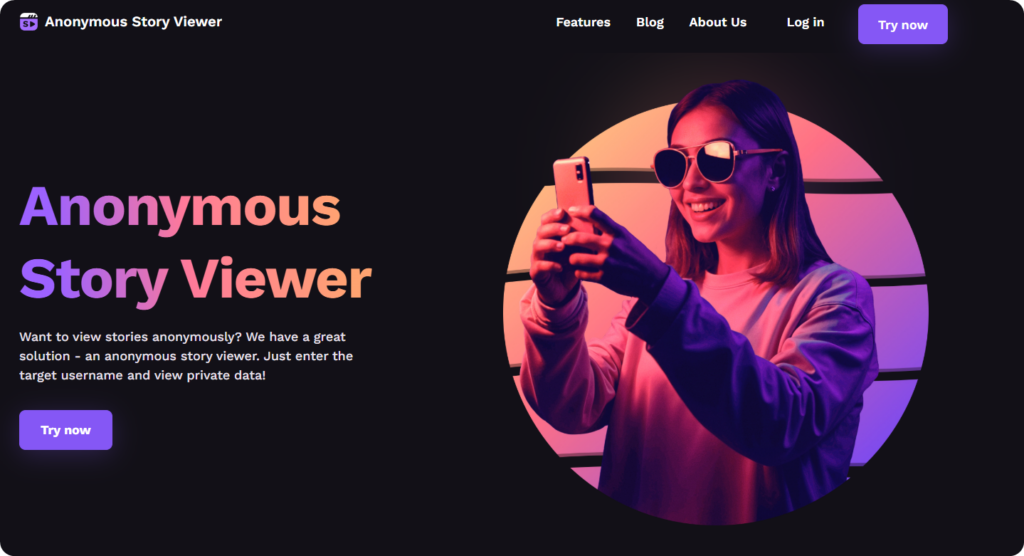
If it is your case, if you feel that you are losing your child on Insta, if you cannot understand why every notification they get is so important that they refuse to turn on the quiet mode, it may be a great time to try anonymous Instagram viewer – Anonymousstoryviewer. Check their friend circle, review their comments, and closely examine their online activity. It may give you a better glimpse of their interests and why those notifications may not wait for a couple of hours or until morning.
Maybe they have some amorous business, and you can decide it is a good idea to discuss some related questions with them. Or you, as an adult, will notice that your child’s new friend is suspicious and may not be the person they pretend to be. As an adult, you eventually have more expertise in such questions.
In all those cases, simply paste the link for your child’s page or name into Anonymousstoryviewer’s search bar and get all the necessary information. Their safety and health should be your top priority, so there is nothing wrong with doing so. If you notice that their internet-life balance is imbalanced, explain to them how to set quiet mode and justify it.
From the Blog

The platform does not allow you to view other people's content. But we have some great tips for you.

How do you create compelling presentations that wow your colleagues and impress your managers?
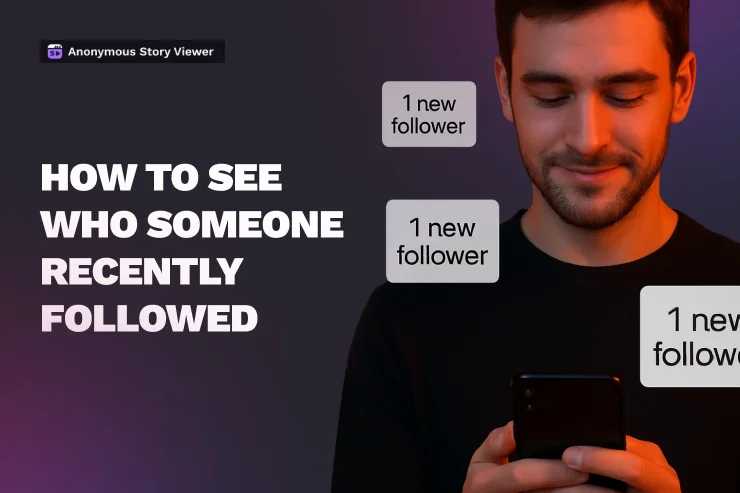
Many users are interested in who their loved one is following and who has followed their acc. Wondering how to check recent subscribers?