
The platform does not allow you to view other people's content. But we have some great tips for you.
Published
There are probably moments that you want to share only with your closest people. And the platform takes this need into account. The Close Friends feature on Insta allows you to share exclusive content with a select group of followers. You must admit, it’s very convenient! You can show a limited circle of people’s personal stories and special publications. This super feature helps create a more intimate space in the online format. But how to see if you are on someone’s close friends list? Unfortunately, Insta doesn’t notify you when you are added or removed. To find out, you need to pay attention to certain signs.
In this complete guide, we’ll tell you everything you need to know! First, determine if you are on someone’s Close Friends list. Then, keep reading to learn how to make sure you are included or remove yourself if necessary.
The Close Friends list allows you to create a select group to share your stories, posts, notes, and videos. This is a special list of subscribers with exclusive access to your content. This feature is available on personal and business profiles. When you post something to your Close Friends, only those on the list can view the content. It’s a private group chat where you can share stories, posts, notes, and more. This “group” has some unique aspects that we’ll cover next. So, how to see if you are on someone’s close friends list?
IG doesn’t notify you if you’ve been added to someone’s Close Friends list. However, there are some ways you can tell if you’re part of their exclusive group:
Do you see a green circle around someone’s profile picture when viewing their story? Congratulations! You’re on their Close Friends list. The green circle indicates that the post is exclusive to Close Friends.
When viewing their story or post, you may see a “Close Friends” icon. This icon lets you know that the content is specifically shared with a selected group.

Insta doesn’t notify you if you’ve been removed from someone’s Close Friends list. But there are signs you can look out for.
How to see if you are on someone’s close friends’ list? Use AnonymousStoryViewer! It allows you to view close friends’ stories without leaving any trace of your activity! It’s the only anonymous Instagram viewer that allows you to check IG without creating an account there. This tool can be useful in a variety of scenarios. You can view your ex’s close friends’ stories without them knowing.
You can receive information about your relatives and friends without attracting attention. Parents can secretly monitor their child’s online activities. This is especially true when the child is a teenager. He needs freedom and does not take parental control well. However, you are worried about his safety online. Secretly monitoring a teenager on Instagram with this tool is a great solution. Business owners may find it useful to secretly monitor competitors’ Insta accounts to analyze their marketing strategies. These are just a few ways in which an anonymous story viewer can be incredibly useful. Insta close friends viewer also shows you if you are part of someone’s close friends list.
This tool allows you to track activity on both public and private profiles without having to download any apps. It works directly online on all operating systems. View likes, stories, posts, comments, and even notifications for tagged photos, hot likes, location tags, and follower lists. Even if you are blocked by a user, you will still be able to track their activity and their close friends on Insta! You can monitor multiple profiles at the same time. However, please note that you will not be able to access private messages with this tool. But it has a lot of pluses!
Key Benefits
How to Use it
How to know if someone removed you from close friends on Insta? Use AnonymousStoryViewer!
Pricing Plans
It has affordable pricing plans. Access Insta content discreetly.
Use AnonymousStoryViewer
View content from public and private profiles without leaving any trace!
Green Circle Disappears
Do you not see a green circle around someone’s profile picture in the story tray? You may have been removed from their Close Friends list. Without the green circle, their posts are likely shared with the general public instead.
Did you previously see this icon when viewing their posts or stories, and now you don’t? It suggests you may no longer be on their Close Friends list.
Have you noticed that you no longer see stories that you’ve shared exclusively with close friends? This could be a sign that you’ve been removed from the list. The person may have also chosen to post to everyone. So this isn’t a reliable indicator.
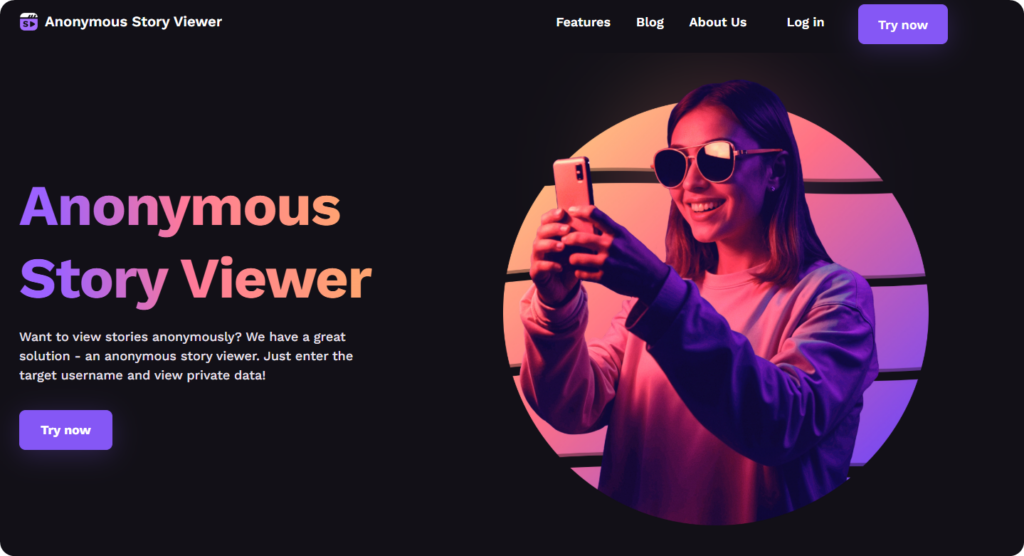
let’s find out how to delete someone’s close friends on Insta
The easiest way to handle the situation diplomatically is by muting the person’s stories. This allows you to prevent their stories from appearing in your feed without having to unfollow them entirely.
How to mute stories?
By muting them, you won’t see their stories, but you’ll still be following their account. This will allow you to view their profile and regular posts. This option works well if you want to avoid their stories in the Close Friends section without completely cutting off their regular content.
If ignoring isn’t enough, you can unfollow the person. You won’t see their posts or stories anymore. And they won’t be notified of your decision.
How to unfollow?
This step is useful if you want to completely remove their presence from your feed. Keep in mind that if you decide to follow them again later, they will receive a notification.
You no longer want the person to see your posts or interact with you in any way? Block them. This is the most effective method. This action will prevent both of you from viewing each other’s content.
Blocking is a more permanent solution. So be sure to weigh your decision carefully. This is an effective way to end a relationship with someone.
Simply ask the person directly to remove you from their close friend’s list. This is a more direct and transparent approach. It allows you to express your feelings without making changes behind your back.
Being part of someone’s close friends list is a sign that they trust you. If you feel that being on their list is no longer in your best interests, it’s perfectly okay to let them know directly. It may be awkward, but it’s the best way to resolve the situation without misunderstandings. They may appreciate your openness in the long run.
Notice that your close friends’ list is empty? Don’t worry! This list is not created automatically by Insta. You’ll need to manually add or remove people to customize it.
Here’s how to add people to your close friends list:
And that’s it! Now you know how to add someone to close friends on Insta!
Did you previously see this icon when viewing their posts or stories, and now you don’t? It suggests you may no longer be on their Close Friends list.
The Close Friends feature is entirely at the creator’s discretion. People cannot directly request to be added to your Close Friends list. There is no official request button for joining someone’s Close Friends. But they can message you to ask.
The Close Friends feature on Insta is a great way to share personal content with a select group of people. IG doesn’t notify users about changes to their close friends list. But there are subtle hints that you now know about! Now you know how to see if you are on someone’s close friends’ list! Want to view someone else’s close friends on Insta without any hassle? Use the awesome anonymous IG story viewer Anonymousstoryviewer! Enjoy Insta browsing easily and proto.
From the Blog

The platform does not allow you to view other people's content. But we have some great tips for you.

How do you create compelling presentations that wow your colleagues and impress your managers?
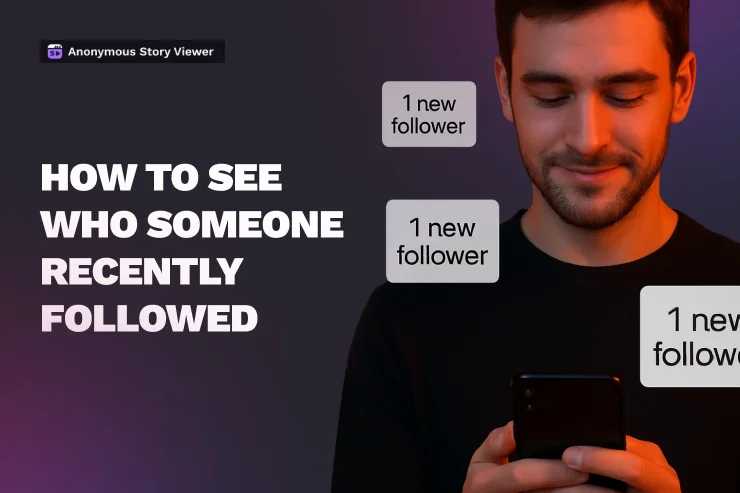
Many users are interested in who their loved one is following and who has followed their acc. Wondering how to check recent subscribers?