
The platform does not allow you to view other people's content. But we have some great tips for you.
Published
What is one of the best ways to share short, interesting videos on the Insta platform? Insta Reels! They were launched in 2020 and peaked in popularity in 2025. Reels reach a larger audience compared to static posts. Many users wonder how to download their favorite Reels for viewing or sharing. Another question that interests people is how to download private or public videos.
And most importantly, is it even possible? We have all the answers! So, how to download reels from IG? We will tell you how to download interesting videos to various devices easily.
It’s easy to download your own Reel from your acc directly to your smartphone. Do you want to grab content from someone else’s Insta feed? You need a workaround.
The app began allowing people to download various Reels from other users’ public accs in the US. However, the feature isn’t available to every person. But don’t worry! For example, if you live outside the US, there are still a few easy ways to get around this limitation.
So, how to download Reels? These methods are easy to use and will help you choose content from other users for offline use. Keep reading to learn the best workarounds for saving videos!
It can be done on multiple devices. But how to do it? Below we will cover these great methods for each method.
So, how to download Reels on iPhone? There are many easy ways! For example, use Insta’s built-in tool. Insta only recently introduced the ability to download other people’s public Reels. Unfortunately, it’s not available to everyone. So what should you do? When viewing a Reel, tap the share icon. Select download. Now you’ll see the IG video in your gallery.
How to download Reels? This works well for public videos.
How to download IG Reels on iPhone? Find the content you want to save. Record your screen. Go to Settings. Tap Control Center. Add Screen Recording to Included Controls. Start recording!
Apple’s Screen Recording feature also records audio. It’s really good. Tap the red record icon to stop recording. The video will be saved to your camera roll. Edit and trim it as needed.
How to download private reels using Android? Find the video you want to download. Tap the Share icon below the video. Then select Download from the dedicated menu. This option is available for public Reels and works if the creator has enabled it. Is the download option not available? Use your phone’s screen recording feature.
Navigate to the Reel you want to save. Tap the screen recording icon to start recording. To save only the Reel footage, open the recording in the Photos app. Go to Library > Movies. Save and enjoy your favorite Reels whenever you want.

It’s slightly more involved, but it’s still possible. How to do it?
Now you know how to download IG Reels on PC!
You’ve posted something to Reels sometime and now want to reuse that footage for your newly launched TikTok account. Here’s how you can easily download your own IG videos that are already available:
And just like that, you’ve saved your Reel to your phone! Pretty simple, right? Share your content on other platforms or save it for future use.
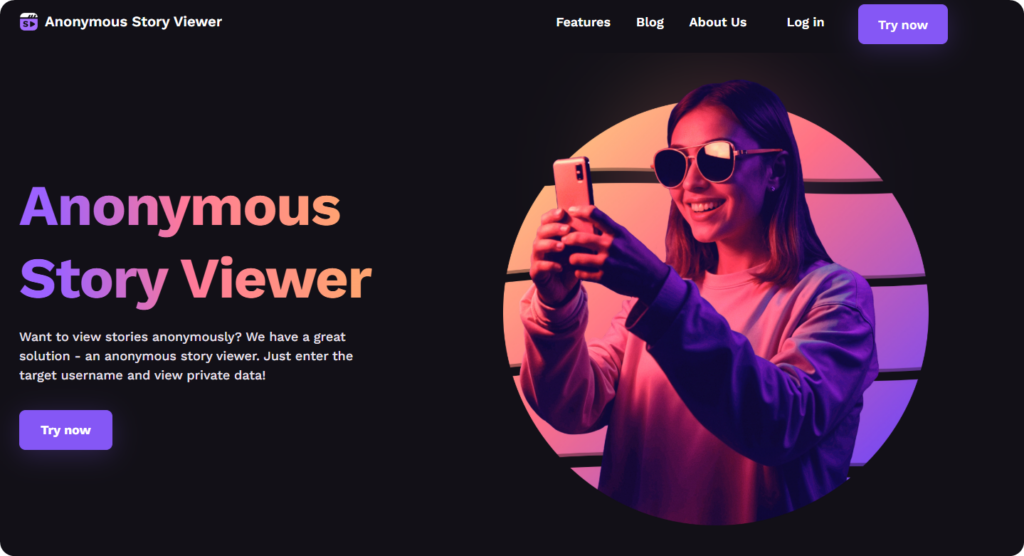
AnonymousStoryViewer, a personal downloader and instagram viewer without account, can be invaluable in a variety of situations. No activity will escape your attention, even if you are blocked or for other reasons, once you choose a plan and start monitoring an account
You can easily download different reels even from a private account. No hassle! If someone posted something on a personal account and deleted it, you will know. You can view it and your curiosity will remain a secret. Discreetly check your ex’s reels anonymously after a breakup. Download videos at your convenience. This tool has a solution for everyone.
AnonymousStoryViewer allows you to view stories without leaving any trace of your activity. Below, we will examine its main features, pros and cons, and how it works.
If you’re hoping to recover Insta posts from years ago, there are a few potential ways to access them, depending on your account activity and settings. Insta allows users to archive posts, which means they’re hidden but not completely deleted. If a post has been archived, it may still be possible to recover it. Request your Insta data, which may include deleted posts, from the app itself. How to see deleted Insta posts from years ago? Now you know it.
This anonymous IG story viewer is designed to work seamlessly on all major devices. It is accessible from desktop computers, Android phones, and iOS devices. Do not download or install any apps. The entire process is hassle-free and can be accessed via a web browser.
AnonymousStoryViewer offers three flexible pricing plans, each to suit different usage needs:
There are two different plans for private and public accounts. Choose the plan that best suits your needs!
The platform offers an intuitive interface. It’s easy for anyone to navigate. Watch private likes, comments, posts, reels, and stories anonymously.
AnonymousStoryViewer is a great tool for those who need to check the online activity of accounts without revealing their identity. While it does not offer a free version or trial, its subscription plans offer flexible pricing for users who want anonymous browsing and downloading features.
Although IG does not provide a direct way to download videos, several methods allow you to save your favorite videos. With AnonymousStoryViewer, it’s easy to download videos for offline viewing. It is a successful method that does not require any effort from you. This tool is the choice of users all over the world! Download private Insta reels easily!
From the Blog

The platform does not allow you to view other people's content. But we have some great tips for you.

How do you create compelling presentations that wow your colleagues and impress your managers?
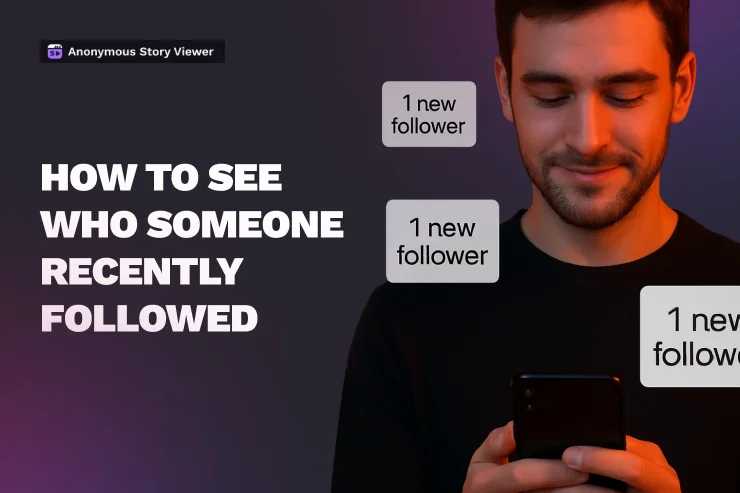
Many users are interested in who their loved one is following and who has followed their acc. Wondering how to check recent subscribers?